How Long Does It Take for MX Records to Propagate?
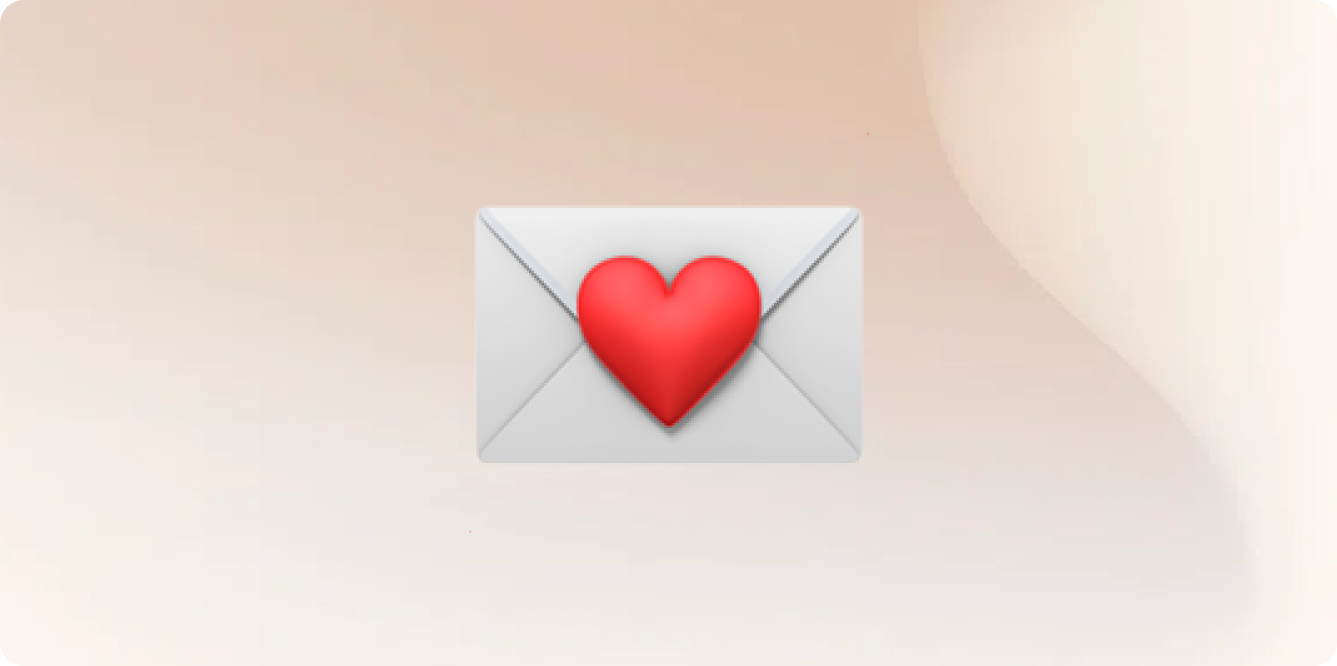
If you’ve ever set up email for a domain, you’ve probably dealt with MX records. But how long should you expect to wait for these records to propagate, and what can you do if things don’t seem to be working as expected? Let’s dive into what MX records are, how long propagation typically takes, and how to troubleshoot common issues when MX records don’t propagate as expected.
What Are MX Records?
MX (Mail Exchange) records are DNS records that specify which mail servers are responsible for receiving email on behalf of your domain. Whenever someone sends an email to an address at your domain (e.g., name@yourdomain.com), the sender's mail server queries the DNS system for your domain’s MX records to determine where to deliver the message.
For example, if you’re using Google Workspace, your MX records will point to Google’s mail servers. If you’re using another email provider, your MX records will point to their servers.
MX records have two key components:
- Priority: A number that determines the order in which mail servers should be tried. Lower numbers have higher priority.
- Mail server: The hostname of the mail server that handles email for your domain.
How Long Does It Take for MX Records to Propagate?
DNS changes, including MX records, don't take effect instantly. The time it takes for them to propagate across the internet depends on a few factors:
- TTL (Time to Live): Each DNS record has a TTL value, which tells DNS resolvers how long they can cache the record. The lower the TTL, the faster changes propagate. If your previous MX records had a high TTL (e.g., 86400 seconds, or 24 hours), it could take up to 24 hours for the changes to fully propagate.
- Global DNS Servers: DNS information is cached by different servers around the world. Some of these servers update faster than others. On average, MX record propagation takes anywhere from a few minutes to 48 hours, depending on how frequently the servers refresh their DNS cache.
Typical propagation times:
- Fastest cases: 15 minutes to 1 hour
- Average time: 24 hours
- Worst case: Up to 48 hours
What Happens During Propagation?
When you change your MX records, DNS resolvers across the internet need time to recognize the new settings. Here's what happens during this process:
- Update DNS Zone: Your domain’s DNS zone is updated with the new MX records.
- TTL Expiry: DNS resolvers (like those used by ISPs) cache your DNS records based on the TTL. They won't check for updates until the TTL expires.
- Cache Refresh: Once the TTL expires, resolvers request the updated records from your DNS server, and mail begins routing to the new server as specified by the MX record.
How to Check if MX Records Have Propagated
You can easily verify whether your new MX records have propagated using various tools. Here’s how to check:
1. Command Line (Using Dig or Nslookup):
-
Dig: If you're on Linux or macOS, you can use the
digcommand to check your MX records:bashdig mx yourdomain.combashdig mx yourdomain.comThis will return the MX records currently recognized by the DNS resolver you’re querying.
-
Nslookup: On Windows, you can use the
nslookupcommand:bashnslookup -type=mx yourdomain.combashnslookup -type=mx yourdomain.com
2. Online DNS Propagation Checkers:
Several websites allow you to check DNS propagation from multiple locations worldwide. These tools can show whether your MX records have been updated globally.
Simply enter your domain and select MX records to see their status in real-time across multiple global servers.
Debugging MX Records That Haven’t Propagated
If your MX records haven’t propagated after the expected time, here are some steps to troubleshoot the issue:
1. Check the TTL Value:
The TTL of the old MX records may still be active, meaning DNS resolvers are still caching the previous records. Ensure the TTL was set to a reasonable value (e.g., 300 seconds or 5 minutes) before making the change. If the TTL was set too high, you may just need to wait for it to expire.
2. Verify DNS Zone Settings:
Log into your domain’s DNS management panel and verify that the MX records were entered correctly. Ensure:
- The priority and mail server names are correct.
- There are no typos in the mail server name.
- The record type is correctly set as MX, not A or CNAME.
3. Clear DNS Cache:
Try clearing your local DNS cache to ensure you’re not seeing stale records. On most systems, you can do this with the following command:
- Windows:
bashipconfig /flushdnsbashipconfig /flushdns
- macOS:
bashsudo dscacheutil -flushcache; sudo killall -HUP mDNSResponderbashsudo dscacheutil -flushcache; sudo killall -HUP mDNSResponder
- Linux:
Depending on the distro, you might need to restart your DNS service:
bashsudo systemctl restart systemd-resolvedbashsudo systemctl restart systemd-resolved
4. Check for Propagation Issues:
Sometimes, specific DNS servers may take longer to update than others. Using an online propagation checker can help you determine whether the issue is localized to certain regions.
5. Contact Your DNS Provider:
If the issue persists, it might be worth reaching out to your DNS hosting provider to ensure there isn’t a problem with their system.
Final Thoughts
While MX record propagation typically completes within 24 hours, delays can happen. By understanding how DNS works, how TTL affects propagation, and how to verify the status of your MX records, you can confidently manage your domain’s email configuration.
If you find yourself waiting longer than 48 hours or facing consistent issues with mail delivery, troubleshooting your DNS settings and contacting your provider is the best course of action. And always remember: patience is key when dealing with DNS changes.
Add Clay-like data enrichment to your application
Pipe0 is the world's most powerful data enrichment framework. Combine 50+ enrichment providers, web scraping and AI to find company and people data.